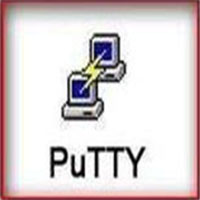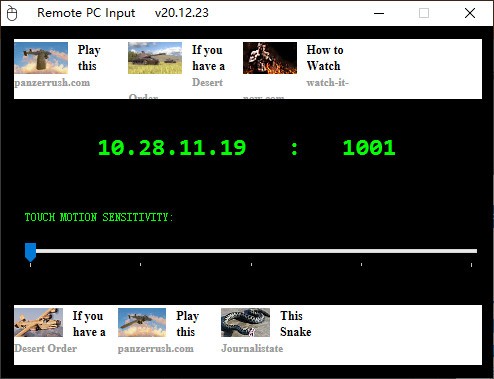Remote PC Input官方版是一款体积小巧、简单便捷实用的远程控制软件,Remote PC Input官方版软件还能够通过软件用手机控制电脑,是一个无线鼠标和键盘,要与PC连接,Remote PC Input最新版应用程序服务器不需要安装或配置,只需双击它并从您的Android设备连接到服务器显示的主机和端口。
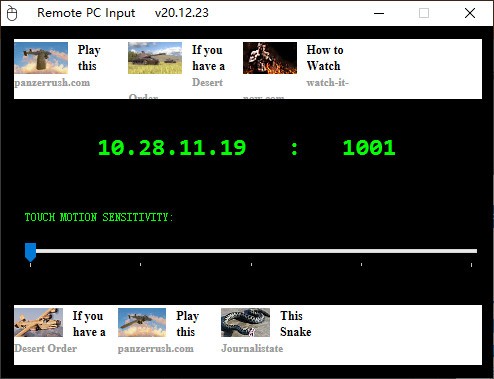
Remote PC Input软件功能
安卓设备作为Windows的无线鼠标
Android设备作为Windows的无线键盘
通过WebSocket进行本地无线连接
Remote PC Input安装步骤
在华军软件园下载Remote PC Input最新版软件包
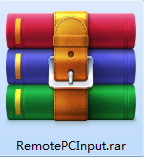
解压到当前文件夹
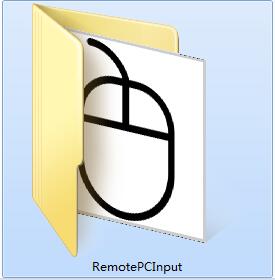
双击打开文件夹中应用程序
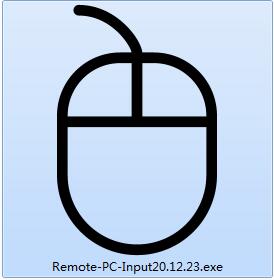
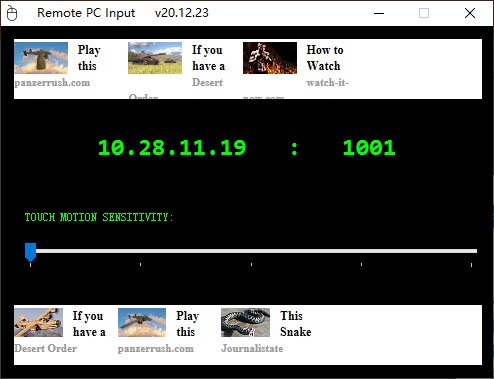
本软件为绿色软件,无需安装即可使用。
Remote PC Input使用说明
应用程序服务器不需要安装或配置,只需双击它并从您的Android设备连接到服务器显示的主机和端口。
Remote PC Input更新日志
1.修复部分bug
2.优化了部分功能
特别说明:
您好,您即将使用的软件为辅助类工具,可能会被各大杀毒软件进行拦截和查杀,该软件可能存在使用风险,请注意规避,如果您想继续使用建议关闭各种杀毒软件后使用。
附软件包解压密码:www.onlinedown.net
华军小编推荐:
Remote PC Input本软件小编亲测,各种功能非常简单易操作,连小编这种刚使用的人都能快速掌握,大大的赞!本站还有类似软件{recommendWords},推荐大家下载!