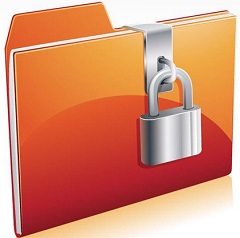Q-Dir 是一款多面板的文件管理器,它可以使你更加方便地管理你的各种文件。
软件将会同时显示4个Windows资源管理器的窗口,这样可以使你更加方便地对文件进行一些操作,例如复制,粘贴,浏览等等。此外Q-Dir 还可以对每个打开的资源管理器窗口分别进行配置,你可以用最舒服的方式浏览你的文件。 Q-Dir并不会对现有的Windows资源管理器增加任何的大的功能,不过它还是有很多的特色功能,例如你可以设置将不同的格式的文件显示成不同的颜色,例如图片文件用蓝色显示,音乐文件用红色显示等等,当然这些文件颜色都是可以自定义的。
更新日志:
New in version 6.49.4 // January 31th 2017
1. Small corrections and rebuilding/recompiling Q-Dir because virus alert (Trojan:Win32/BlaBla.A!BlaBla)
from Windows-Defender on Windows-10, although no virus was present.
2. Update of the language files in Q-Dir and Improvements and small adjustments for Windows 10.
New in version 6.49.1 // January 26th 2017
New option: main menu / tools / file operations / L-mouse: move file confirm, helps at slips on the touch screen.
New in version 6.48.4 // January 21th 2017
Bugfix in Q-dir when printing the list view In landscape mode!
New in version 6.48.3 // January 19th 2017
Menu > Extras > Autostart to remove or add Q-Dir from the Windows Autostart.
And again Improvements and fixes in Q-Dir for Windows 10.
Update of the language files in Q-Dir.