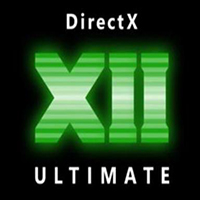Flash Cookie Remover
怎样清除flash缓存?如何清理清空flash缓存?这是一个棘手的问题。
因为在网页上播放flash视频,玩flash游戏都会在浏览器和系统里留下几乎是无法清除的缓存文件。
拖缓系统速度不说,还有可能记录下你的隐私!真是讨厌。可是普通的工具却又无法删除。
那么这款用来清除flash缓存的Flash Cookie Remover工具就诞生了,
本软件就是专为删除flash缓存文件而设计的。
使用方法说明:
解压打开文件后。
面板上方的按钮,delete cookie是删除缓存
delete all cookie是删除所有的缓存,disable cookies是禁止缓存!