KeePass Password Safe 就是专门为了解决人类记不得众多密码的问题所产生的,它包含了一个强大的密码产生引擎与加密储存机能,能够提供一个安全的密码储存空间。
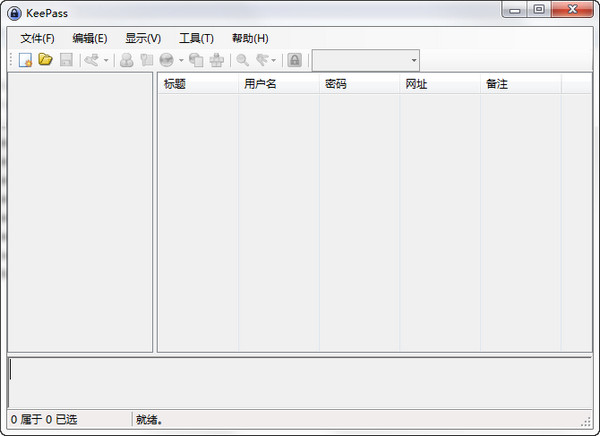
使用方法
当你开始使用 KeePass Password Safe 时,要先决定一个起始密码。此密码用来辨识你的身分,决定你是否可以使用 KeePass Password Safe 软件,因此千万不要忘了。启动后你就可以开始储存密码,在 KeePass Password Safe 软件中已经有一些预设的密码分类,你可以自己再根据需要建立自己喜欢的密码储存分类
KeePass Password Safe创建管理员密码教程
文件==新建
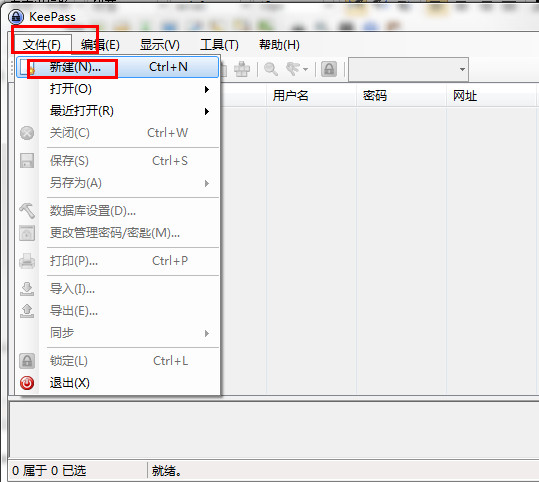
选择好一个保存位置之后,就会弹出下面这个对话框,然后大家可以设置管理密码==点击确定
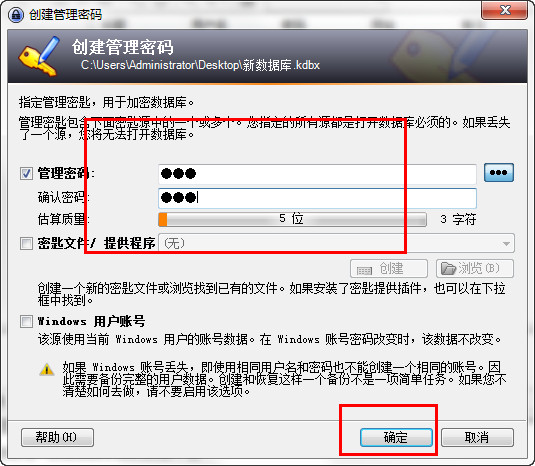
该版本为绿色便携版,精简无用说明文档文件并配置初始化语言为简体中文,解压即用非常方便地开启个性化密码存储服务
































