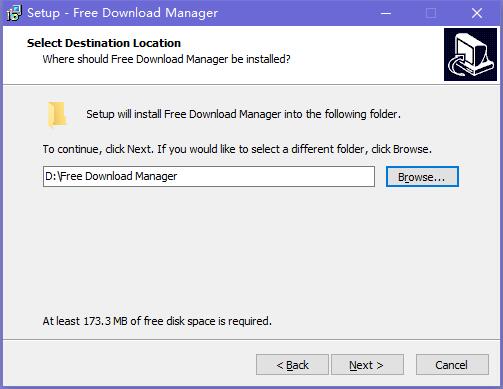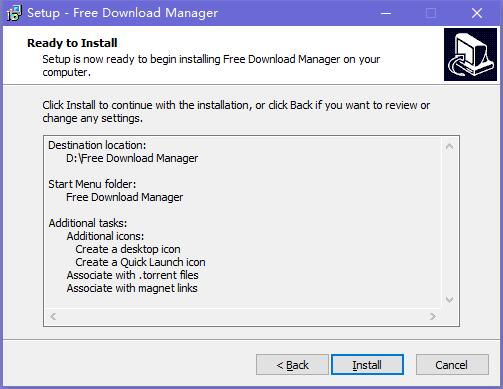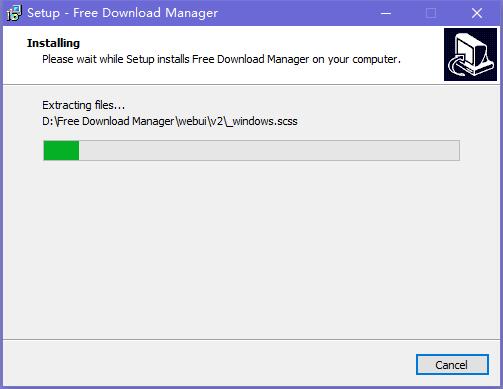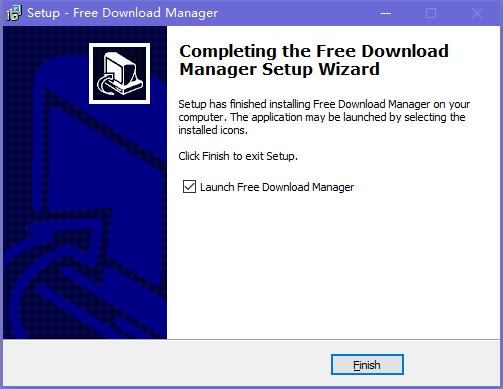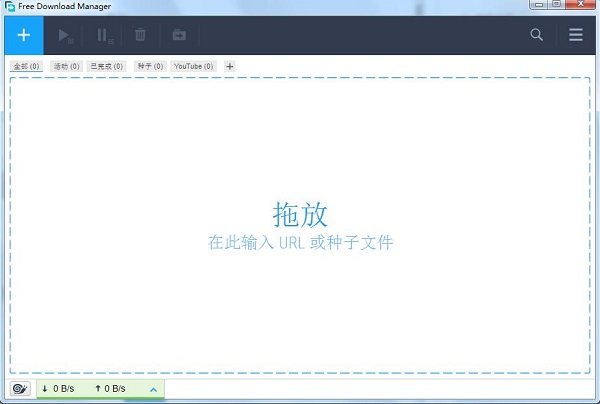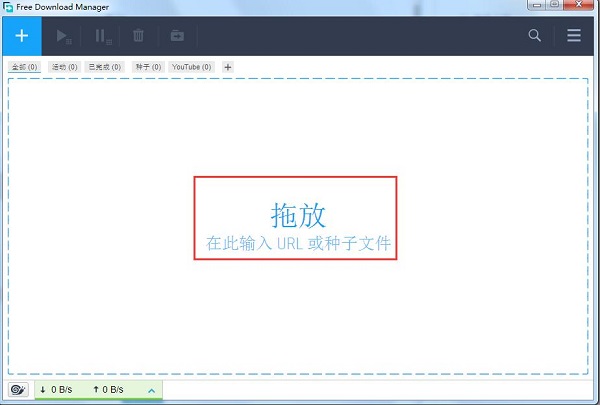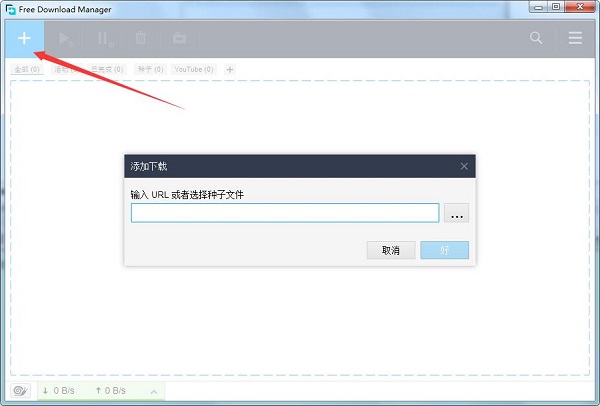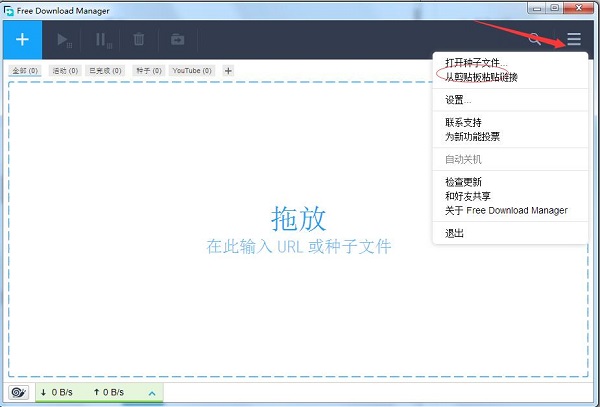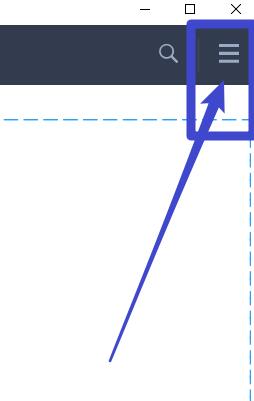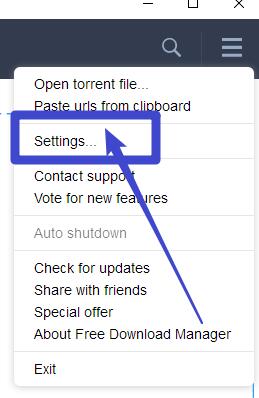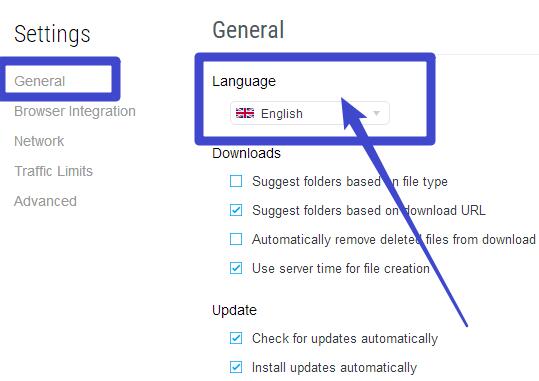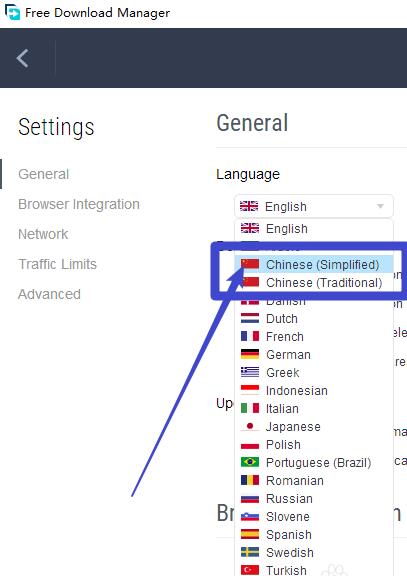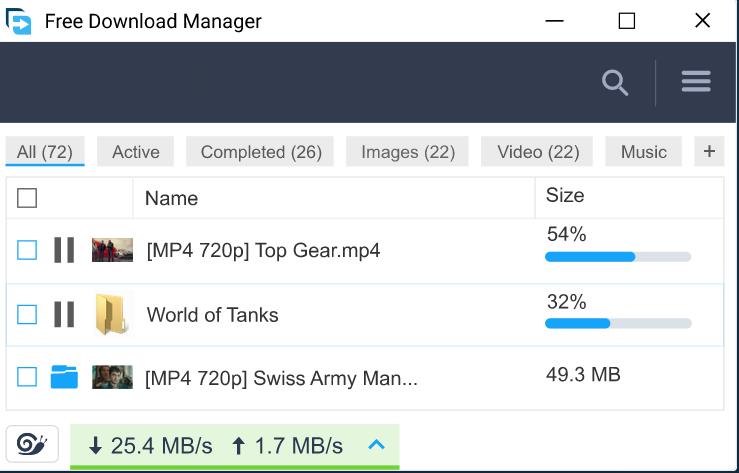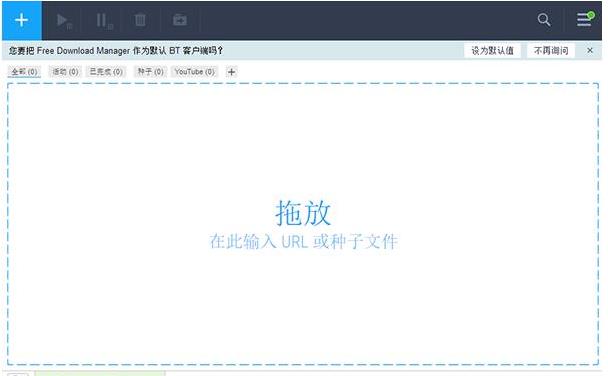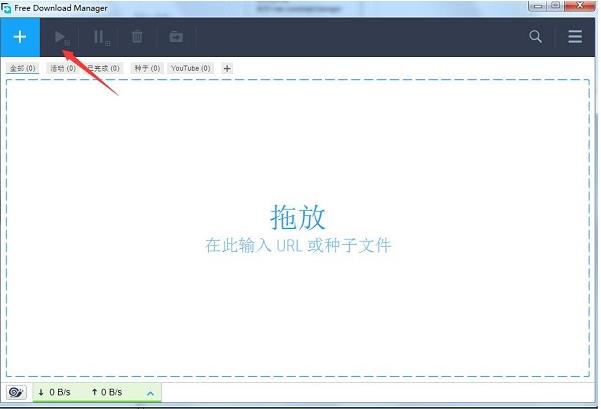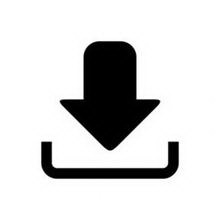Free Download Manager是一款免费的多点续传下载及管理的软件,支持 HTTP, HTTPS and FTP 的下载功能。Free Download Manager很有特色,支持直接浏览 FTP 站台的目录。Free Download Manager免费开源,所以十分的受欢迎,下载体验也是非常不错的。
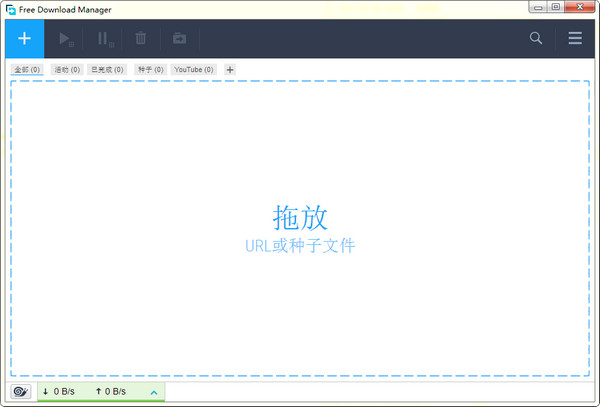
Free Download Manager功能特色:
1.支持HTTP、HTTPS、FTP、BT的下载功能
2.支持计划任务多线程下载
3.支持以目录列表查看检索站点内容
4.支持下载网页内容、图像、文件
5.支持抓取网页上的链接
Free Download Manager安装步骤:
1、在本站下载Free Download Manager,出现一个欢迎界面,点击“Next”进入下一步
2、这里建议将文件安装在D盘,点击“Browse”就可以选择修改安装位置了,点击“Next”进入下一步
3、阅读Free Download Manager安装协议,点击“install”安装即可
4、Free Download Manager正在安装当中,过程很快,请耐心等候
5、Free Download Manager安装完成,点击“finish”即可退出安装主界面
Free Download Manager使用方法:
1、打开安装好的Free Download Manager,主界面如下图所示
2、在界面中可以看到,可以在此输入URL或者种子文件直接拖到界面中,然后点击下载
3、也可以点击左上角的“+”按钮,弹出窗口,也可以输入URL或者种子文件
4、也可以点击右上角的“三”按钮,在子菜单栏中选择“打开种子文件”或者“从剪切板粘贴链接”下载
5、选择一种方法添加完链接或者种子,点击上方的开始按钮,就可用开始下载了
Free Download Manager常见问题:
一、Free Download Manager怎么设置成中文?
1、首先打开Free Download Manager,点击右上角,如图所示:
2、弹出窗口,选择【Settings】(设置的意思)
3、点击左边的【General】—【Language】
4、进入切换语言,选择好【Chinese】
5、最后就切换成中文了,下面就是中文效果图了
Free Download Manager更新日志:
1、修复若干bug
2、优化细节问题