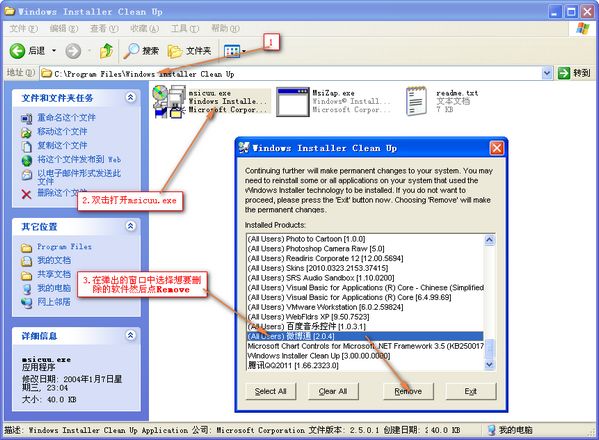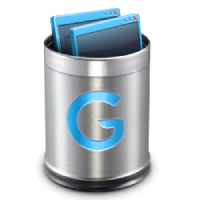Windows installer clean up官方版是一款Windows Installer清理工具。用户使用Windows installer clean up软件,可以清理掉应用程序的 Windows Installer安装的任何程序,甚至帮助用户删除配置信息的文件和注册表,帮助你深入清理你的电脑。当你安装应用程序出现问题时,想要卸载后重新安装以解决问题,那么可能需要删除该程序的 Windows Installer 配置信息。华军软件园为你提供Windows Installer Clean Up2024免费下载,快来体验吧!
-
系统优化和隐私保护工具查看
-
小巧但功能强大查看
-
“管理+杀毒”2合1查看
-
软件管理的工具查看
-
专注电脑优化查看
windows installer clean up功能介绍
1.删除构成所选程序的 Windows Installer 配置信息的文件和注册表设置
如果使用此实用工具删除程序的 Windows Installer 配置信息,并且计划重新安装程序,则应将该程序重新安装到最初安装它的同一文件夹中。这可以避免硬盘或磁盘上的文件重复。
2. windows installer clean up提供一个对话框,您可以从中选择一个或多个由 Windows Installer 安装的程序
为此,请在“Windows Installer 清理”对话框中的“已安装的产品”列表中选择所需程序。选择后,实用工具只删除与这些程序有关的 Windows Installer 配置信息。
windows installer clean up使用步骤
1.下载完压缩包后直接双击msicuu.exe。
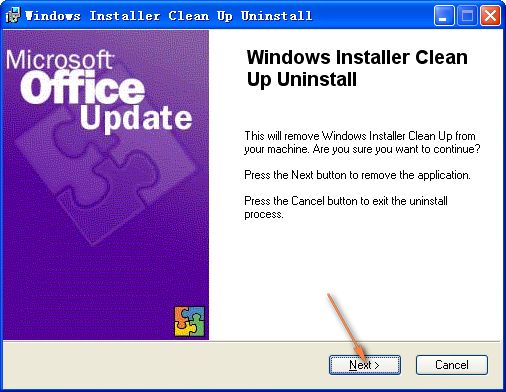
2.然后在C:Program FilesWindows Installer Clean Up下有个msicuu.exe,运行。
3.选中你要删除的软件,点remove即可。
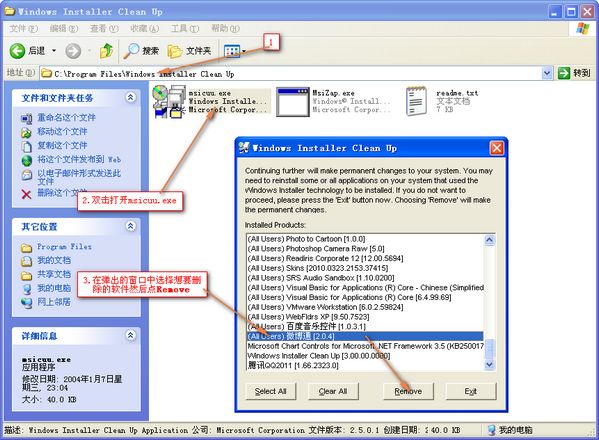
windows installer clean up使用方法
1:开始 -> 所有程序 -> 找Windows Install Clean Up。
2:在系统安装目录Program Files文件夹下找Windows Installer Clean Up,然后运行msicuu.exe
如图:
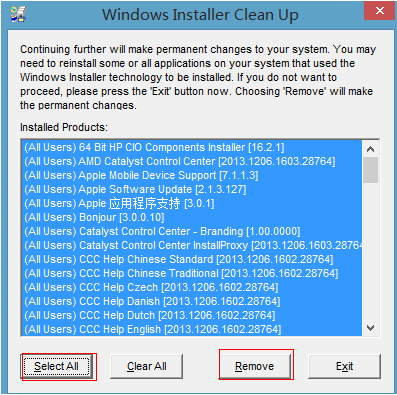
第一个选项是选中全部,
第二个选项是放弃选中,
第三个remove 是卸载,
第四个是退出。
你选中要卸载的软件,然后点击Windows Installer Clean UP第三个按钮就可以了。点第一个就全部卸载。他是硬删除,连关联的注册表信息都清除。
windows installer clean up常见问题
问题一:windows install clean up 装不上?
开始—运行—输入services.msc——找到WINDOWS INSTALLER,双击,选择启动。
不行再按以下步骤试一下:
1、先用msiexec/unregserver 停掉windows installer服务。
2、下载InstMsiW.exe,用winrar解压开,进入目录。
3、右击mspatcha.inf ,点击安装。
4、再用msiexec/regserver 启用服务。
如果还不行,就得重装系统了!
问题二:Windows Install Clean Up如果全部清除有什么影响?
Windows Install Clean Up是微软自己出的卸载软件, 用来删除无用程序的 配置信息。windows installer clean up里的内容可以全删除吗?
如果盲目的全部删除,软件在文件和注册表中保存的相关配置信息就会被删除,导致一些正常使用的文件出现错误,软件无法打开。
问题三如何删除 Windows Installer Clean UP ?
说明:我们在安装Windows Installer Clean UP实用程序时,会在控制面板中的“添加/删除程序”工具中创建实用程序条目。借此,我们可对Windows Installer Clean UP进行删除
操作步骤:打开控制面板,在【卸载程序】中找到“Windows Installer Clean UP”,请单击鼠标右键选择【卸载】即可删除 Windows Installer Clean UP。

windows installer clean up同类软件推荐
1、ccleaner是一款简单好用的文件清理工具。ccleaner可以清除系统中的所有垃圾文件,腾出硬盘空间,保护系统隐私。ccleaner体积小、运行快,同时还可以对注册表进行扫描。
下载地址:https://www.onlinedown.net/soft/46616.htm
2、2345安全卫士是一款专业的电脑防护软件,支持电脑体检、木马查杀、垃圾清理、修复系统漏洞、系统加速、软件管理等。此外,2345安全卫士首创的云端实时防护功能,能够主动查杀,高性能网络驱动过滤,电脑防护更精准及时!
下载地址:https://www.onlinedown.net/soft/583356.htm
3、Windows优化大师专注电脑优化,集电脑清理、加速、拦截于一体,丰富优化工具,帮助电脑纯净如新,无广告超清净。Windows优化大师中包含多个方面的功能模块,对电脑可能需要清理的各个细节都有涉及,并且操作起来相当简单,每个Windows系统用户都能轻松使用。
下载地址:https://www.onlinedown.net/soft/10059714.htm
Windows Installer Clean Up更新日志:
1.细节更出众!
2.BUG去无踪
华军小编推荐:
Windows Installer Clean Up一直以来是大多数网民的常用卸载软件,其在网民心目中的霸主地位可见一般,强烈推荐广大用户下载Windows Installer Clean Up使用,快来{zhandian}下载吧,另外还有{recommendWords}提供下载。